Easy2Convert PSD to JPG is one of the simplest tools you will ever come across when it comes to converting an image file between formats. Limited – both in the input and the output – to dealing with Photoshop and JPEG files, respectively, this free and straightforward conversion utility can also perform some basic color correction and some other easy-to-apply editing tasks to the PSD files on the fly.
Capable of working with one file at a time only – you will need to move to the PRO edition for batch conversion capabilities – Easy2Convert PSD to JPG can transform any Photoshop native image file into a JPEG file. The fine-tuning possibilities are extremely limited, though they are complemented by some useful transformation and adjustment options. The former will allow you to add customized rotation and resizing settings to the file to be converted, while the latter will let you change its brightness, contrast, and gamma values. You can also invert the image (also known as “negative” effect), and turn a colorful photograph into a grayscale image. Alternatively, you can also add a watermark to your output file to protect it from possible copyright infringements.
The entire conversion process and the editing tasks embedded in it are extremely easy to set up. The program processes your conversion tasks swiftly and produces the expected results. On the one hand, the lack of preview capabilities and the reduced amount of settings provided make this free utility extremely simple and suitable for all types of users. On the other hand, they also make it a bit unpredictable when it comes to the outcome.
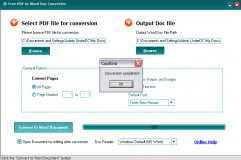
This application allows you to convert your PDF files to word doc for free.
Comments