This program is exactly what its name suggests: a utility for converting PSD files to the JPG format. You can use this application to easily and quickly turn a file that's been created in the Adobe Photoshop app into a picture that's compatible with most image editing tools on the market.
All you need to do in order to use this utility on your Windows PC is to import the PSD file you wish to convert, choose a destination folder for the JPG file, and let the app get the job done. The program takes a very small amount of time to generate the new image and doesn't use many CPU resources in the process.
You can also find some useful output settings in the Preferences panel of the application. Easy2Convert PSD to JPG allows you to watermark the image, adjust contrast or brightness levels, resize the original photo, etc.
My only problem with this program is that it doesn't provide you with support for batch conversion. However, the Pro version of the application offers you this feature, but with a price.
All in all, it's worth installing this utility on your PC if the aforementioned flaw means nothing to you. It's effective, works 100%, and is free.
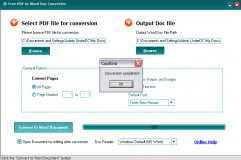
This application allows you to convert your PDF files to word doc for free.
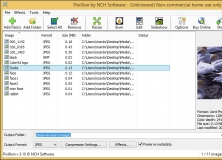
A multi-format photo-processing tool to convert pictures to various formats.
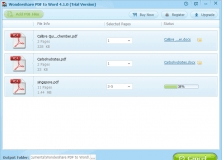
La más exacta de la utilidad de escritorio para convertir PDF to Word de forma gratuita.
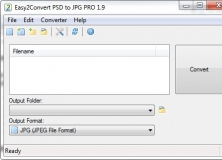
A program designed to convert Adobe Photoshop files (.psd) to JPEG files.
Comments